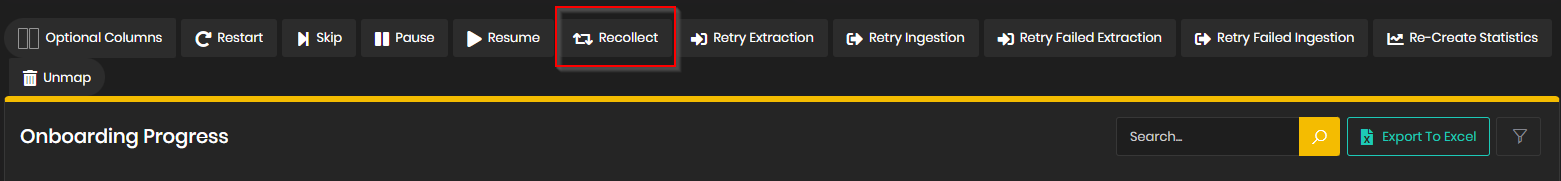ISSUE: Archive has not Synchronized from Enterprise Vault for more than 1 day
Last modified:
Overview
During Mail Archive Migration synchronization step you may receive following error:
""Archive has not Synchronized from Enterprise Vault for more than 1 day. Can not finish.
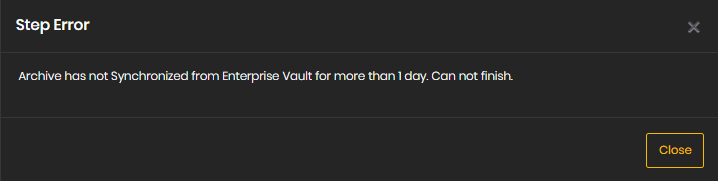
This mean that EVComplete don't have latest sync details for EV archive of affected user.
Solution
1. Navigate to Environment >Enterprise Vault > Vault Stores
2. Under VaultStore that is enabled for collection select "Action" [ ... ] and click "Scan EV Archives"
- if more Vault stores are enabled do this action for all of them
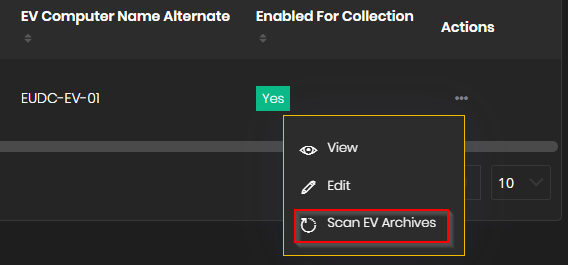
3. Once Synchronization of Vault store is complete (see the logs) navigate to Onboarding Progress > Onboarding Progress, and find the user with that error.
4. Select user and click "Recollect" on the selection Tab.