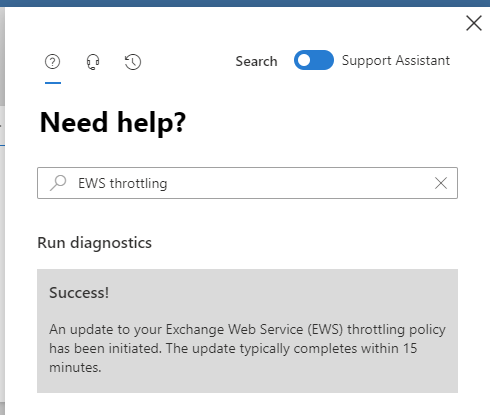ISSUE: The server cannot service this request right now. Try again later”. - BackOff
Last modified:
Overview
The Exchange module may log the following error:
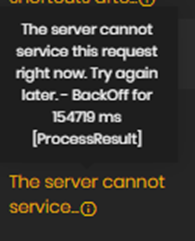
Solution
The Exchange module gets such messages from Exchange Web Services and it means that ingest of items is postponed for some amount of time due to EWS throttling or Service Level Protection throttling.
Service Level Protection throttling cannot be removed or disabled. However you can check EWS throttling and if necessary disable it for a period of time.
Here's how to do it yourself via self service:- Open the Microsoft 365 Admin Center. You need to be using the new Admin Center - make sure you've enabled "the new admin center" switch in the top right of the home page.
- Click the Need help panel in the bottom left hand corner
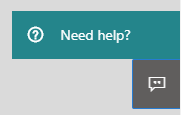
- Enter "EWS throttling" in the Need help section. This will launch the EWS throttling wizard.
- Click the Run Tests button. Office 365 will run several diagnostic tests to confirm that throttling isn't already disabled in your tenant and that you haven't already completed this wizard in the past.
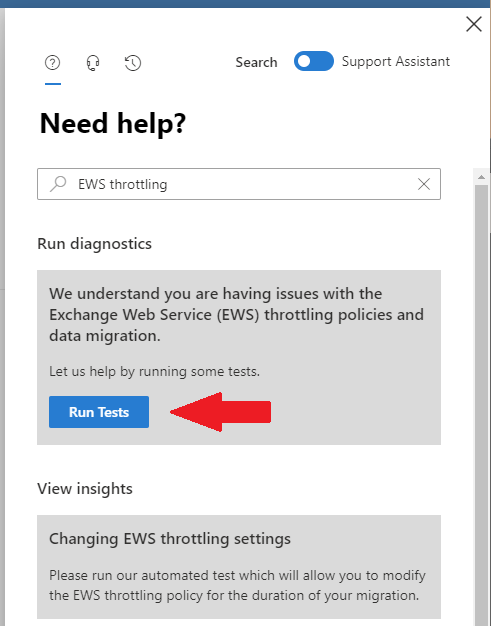
- Once the diagnostics have run, choose 30, 60, or 90 days in the Duration dropdown box and click the Update Settings button.
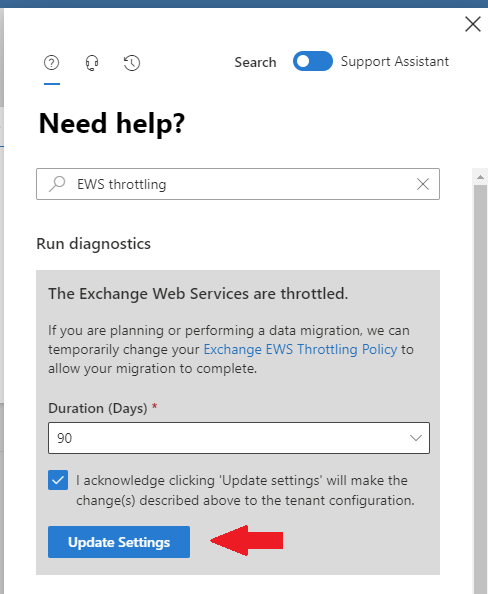
- EWS throttling will now be removed for the duration you specified.