ISSUE: Collected items [123] < Total Archived items [1234]. Can not finish.
Last modified:
Overview
You may see the Mail Archive Migration Synchronization task fail with the following error.
Solution
- You will need to rescan the Enterprise Vault store. From the UI, go to Environments, Enterprise Vault, Vault stores.
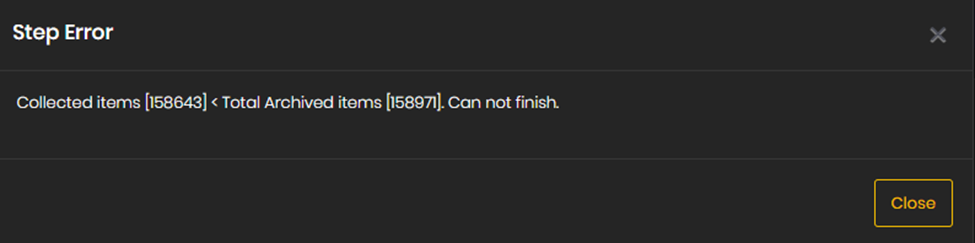
- Find and select the Vault store you are migrating data from. There may be one or more than one in some environments.
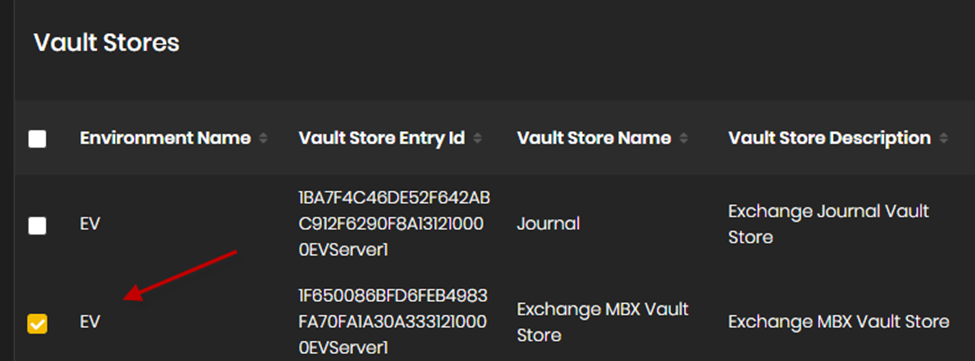
- From the Actions column, click on Scan EV archives as shown here.
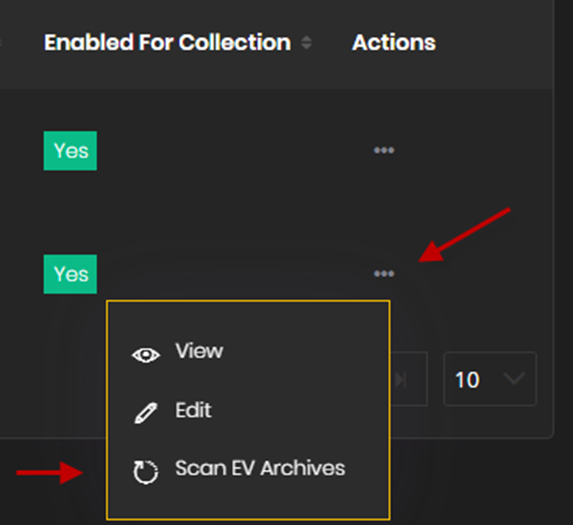
- Monitor EV logs to confirm completion.
- Once Scan completes, go to Onboarding Progress and select the failed migration.
- With the account selected, click Re-Create Statistics from the top action column.
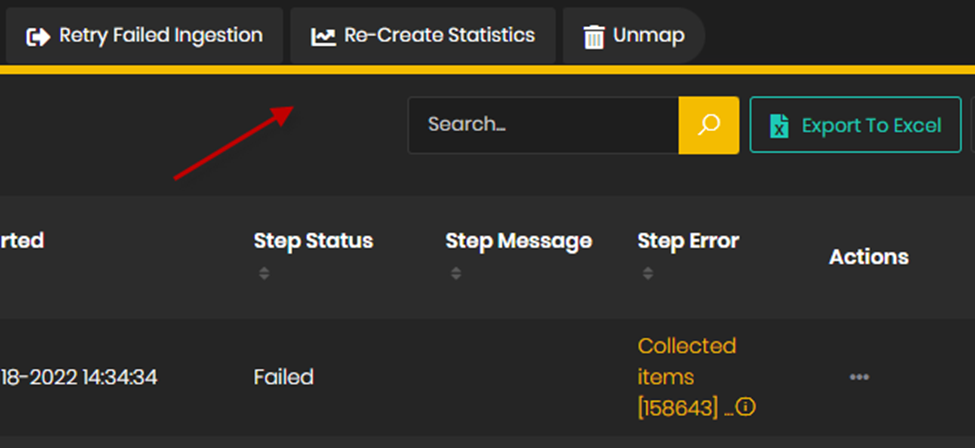
There is also a second scenario in which this issue can occur. EVC will scan the archives and gather a count of items in each archive. If for some reason such as Storage Expiry, the number changes mid-way through a migration, it will cause this error. In most cases, so long as the number of items collected and migrated match, we can consider this a completed migration and Skip the step so it can complete.