ISSUE: 'Mailbox does not exist' error during Mail Archive Migration Synchronization step
Last modified:
Overview
When reviewing the Onboarding Process page of the portal, migrations appear to be stalled at the same percentage for a long time. Navigating to the Archive Progress page shows an error for these users.
Mailbox does not exist.
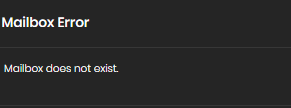
There are a few possible scenarios for this error:
- It could be a temporary timing issue between the completion of the previous step and the mail archive migration step.
- This can occur in a scenario where our workflow steps do not include the process of creating the Online Archive Mailbox as the customer has chosen to do this. In this case, the Online Archive Mailbox has not yet been created.
- It could also occur when the UPN and SMTP addresses are different and/or are incorrect.
- During the Mailbox Move step where we are attempting to move the on-premises mailbox to Exchange Online and for some reason cannot connect to the on-premises mailbox.
Solution
The easiest first attempt is to simply restart the step as it could have been a timing issue. In many cases, this will correct the issue.
Confirm with the customer whether they have created the Online Archive Mailbox and if not, create it. Once this has been completed, wait approx 30 minutes. Then, select the user and choose 'Reset Mailbox Level Error'.
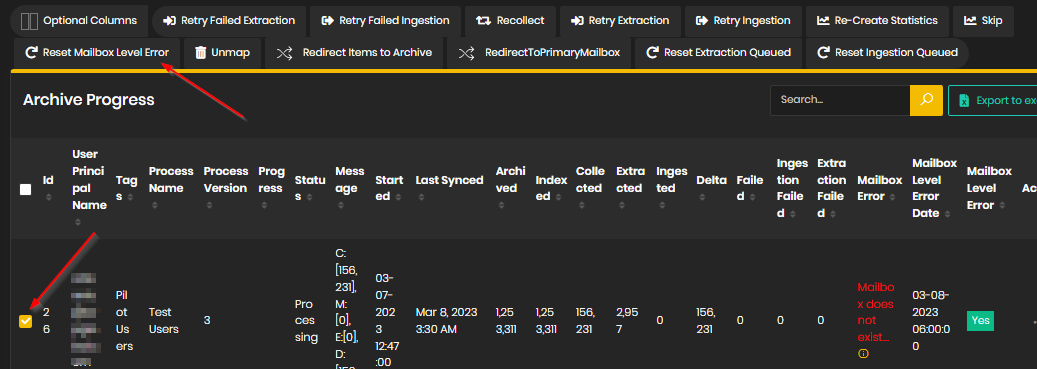
In the case of an issue with the UPN/SMTP address issue, this should be validated on the customer side and corrected in the portal. If there is a change required, the user will need to be unmapped and remapped to start the process again.
In the case of a Mailbox Move issue, validate the on-premises mailbox does exist and if so, it meets Microsoft's requirements for the move. Once this has been rectified on the customer end, follow the same steps as the above screenshot to continue.