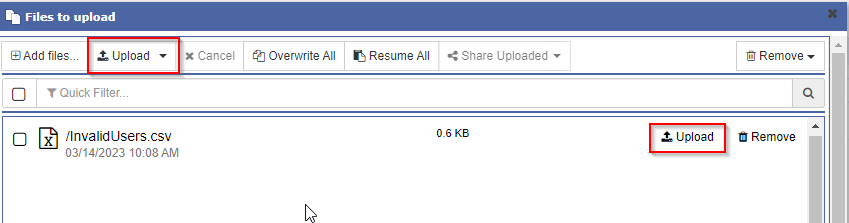HOWTO: Upload files to Cloudficient FTP
Last modified:
Overview
Sometimes it may be necessary to provide larger files or log to Cloudficient team for investigation. As email has attachments limitations, files can be upload directly to Cloudficient FTP server.
1. Navigate to this webside: https://ftp.cloudficient.com/
2. Select "Login" button.
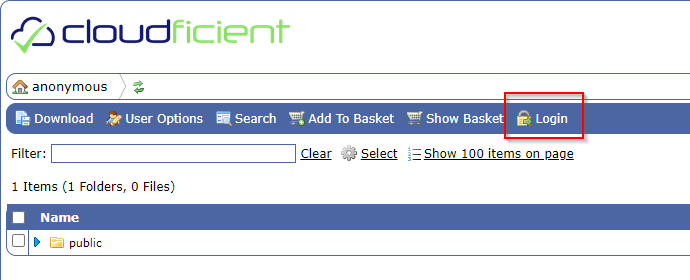
3. On the login page use following credentials:
Username: upload
Password: only4upload
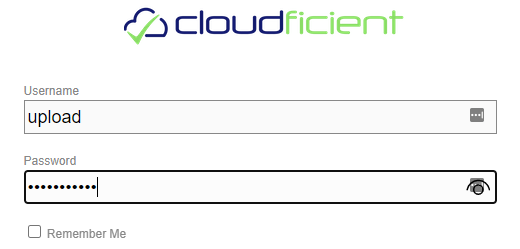
4. On the paged show after login, select "Add files.." to upload necessary files.
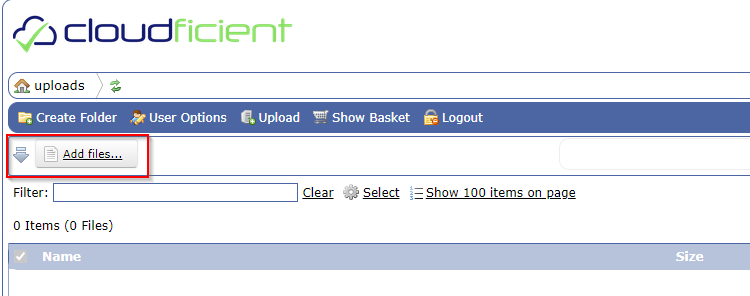
5. Once you add the files, popup window will appear with the list of selected files. Just press "Upload" on the ribbon to upload all selected files or "Upload" next to file to upload only individual file.