How EVComplete handles Pending Enterprise Vault Shortcuts
Last modified:
Overview
One of the common workflow steps when migrating Enterprise Vault (EV) data is to delete the shortcuts in the mailbox post migration. EV has a few different message classes when it comes to shortcuts in a mailbox. A full shortcut is IPM.NOTE.ENTERPRISEVAULT. A Pending shortcut message class is IPM.NOTE.ENTERPRISEVAULT.Pendingshortcut.
It's important to note that EVComplete will only delete full shortcuts with the message class of IPM.NOTE.ENTERPRISEVAULT. Any other shortcut type will be ignored.
There are many reasons a message has a Pending shortcut. One of the telling signs of pending shortcuts is by reviewing the Vault Store Usage report. Notice the 'Awaiting Backup' column. That is a common reason for this and it is advised to troubleshoot this to avoid complications. There are many knowledge base articles on this topic at the Veritas support site.
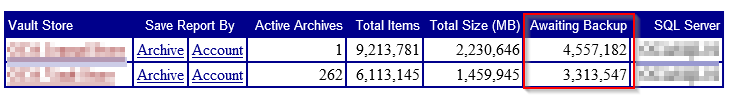
This will not prevent EVC from migrating the data. However, it is important to discuss this prior to project commencement because there could be pending shortcuts left behind in the mailbox post migration. In this scenario, it is a manual effort to clean them up from the mailbox.