ISSUE: Send Email step error: 'Error during email construction or sending'
Last modified:
Overview
The error below occurs on the Send Email step.
Execute_SendEmailToUser: Error during email construction or sending. [ProcessResult]
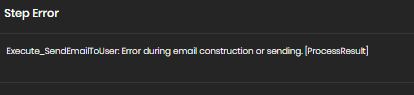
The Exchange logs will show further information as seen below:
2023-05-08T15:48:20|ERROR|orrick |192.168.150.254|T:231|Execute_SendEmailToUser | ||96 |93740841-f903-4f71-9ea2-7548e106d443| ||Execute_SendEmailToUser: Error during email construction or sending.
EXCEPTION: System.Net.Mail.SmtpException: Server does not support secure connections.
This occurs when the Send Email step is configured to use SSL.
Solution
Modify the workflow step for the Send Email by disabling the SSL option. This generally should be disabled by default but can be easily missed when configuring for the first time. The new setting will only take effect for newly mapped users.
There are 2 options in order to proceed:
1. The current step can be skipped. This will result in the user(s) not receiving the email communication(s).
2. Alternatively, the user(s) can be unmapped and remapped to the revised workflow.