HOWTO: Assign PST action from user machine
Last modified:
Overview
PSTComplete has the possibility to automatically assign "Migrate" status to a PST file when a user is mapped for migration. However, sometimes users may not need to migrate all the PST files discovered on their computer.
Therefore, PSTComplete has an option for users to manually select which action should happen with the PST (Migrate, Do Not Migrate, Delete)
Solution
Users can navigate to PSTComplete System Tray icon where it will show all the PST files discovered by user.

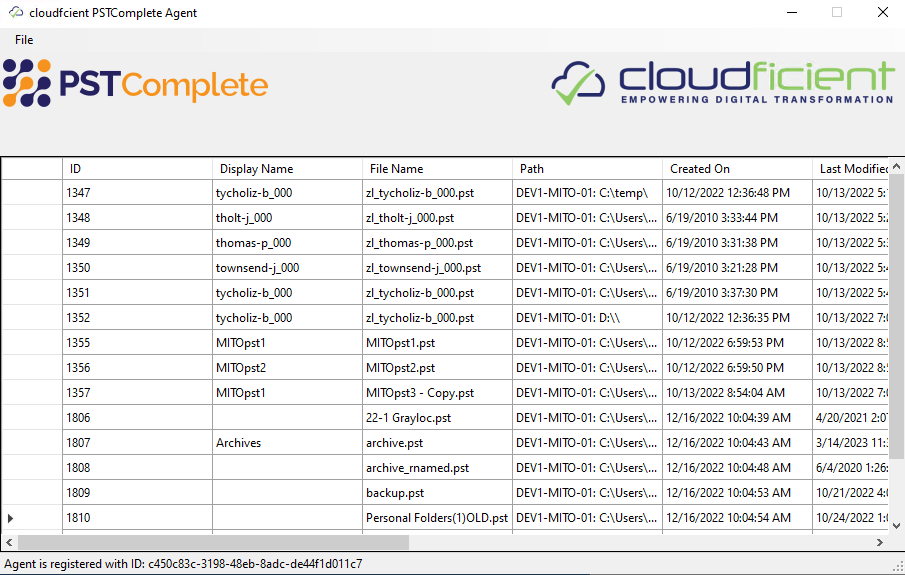
From the popup window user can select either to "Migrate", "Do Not Migrate", or "Delete" PST files. Selected status will reflect in the PSTComplete UI within minutes. Using the delete option will delete the PST without migrating any data.
NOTE: Other statuses from the drop down list are not currently in use for migration and won't work.