HOWTO: Automatically set user PST files to Migrate
Last modified:
Overview
After discovery of pst files for user, PSTComplete is not automatically setting pst file action status. This need to be done manually by operator when user mapping is created or it can be configure to set it automatically if the file is assigned to Owner.
Solution
1. Navigate to Setup > Migration Processes
2. Create new or Edit existing migration process
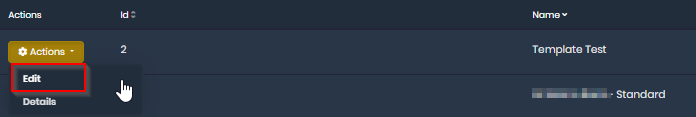
3. Add or navigate into "Migrate PST Files" workflow step
4. Change to "Yes" for "Set Owner Confirmed PST Files to Migrate" setting
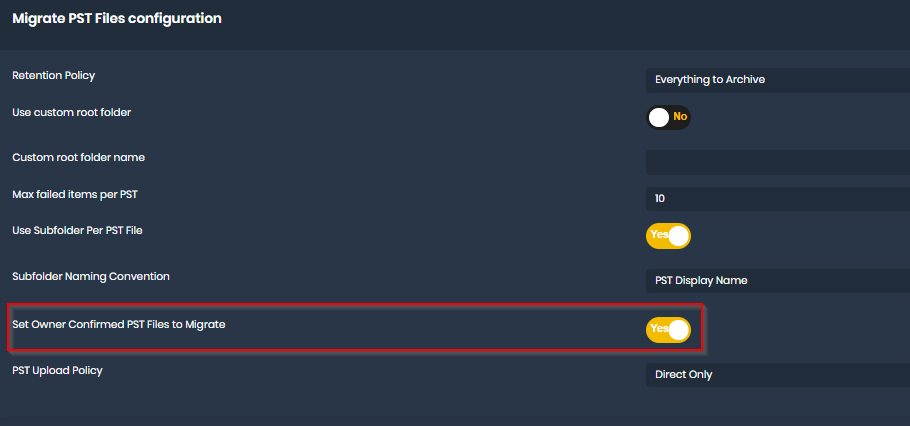
Now every pst file that is assigned to user will get status "Migrate" and can run migration.