ISSUE: Assign License step fails with error 'Object reference not set to an instance of an object'
Last modified:
Overview
The Assign License step fails with the error below.
Object reference not set to an instance of an object. Stack Trace: at ReMad.Web.EndpointCommunication.Host.MigrationProcessSteps.EXC.License.AssignLicenseWithGraph.Start() in /src/src/cloudficient.EVComplete.MigrationProcessExecution/MigrationProcessSteps/EXC/License/AssignLicenseWithGraph.cs:line 46 at ReMad.Web.EndpointCommunication.Host.MigrationProcessSteps.EXC.License.AssignLicenseWithGraph.Start() in /src/src/cloudficient.EVComplete.MigrationProcessExecution/MigrationProcessSteps/EXC/License/AssignLicenseWithGraph.cs:line 115 [Start] (1x)
Cause
This occurs when the Credential Editor is missing the Credential Type for MS Graph to function properly.
Solution
1. Log onto the Bridgehead server (if there are multiple, this process is required for all of them)
2. Browse to: \programs files\cloudficient\exchange\credential
3. Right-click, run as admin on the credential editor.
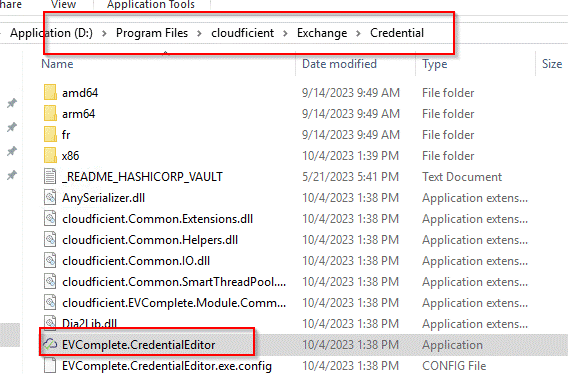
4. Select the credential type as shown below, click add, and enter the Azure app creds (tenant id, app id, secret). Save the entry and exit the editor.
Note: if the original secret is no longer available, create a new one.
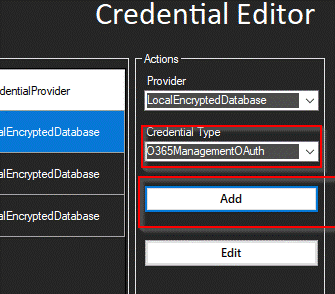
5. Restart the Remad.Exchange service
6. Now the step can be retried