HOW TO: Enable Agent Auto-Updates
Last modified:
Overview
PSTC has a feature that can automatically push an agent update as they are released. This is a great feature as it does not require any user intervention or administrative work from the customer side. There are two configurations required in the admin portal to enable this feature.
The first is under Setup > Agent Update Tier
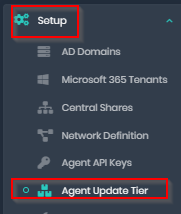
Select the option by clicking the box and then in the upper right corner, select Update > Enable Update
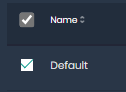
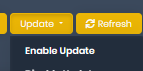
The second part to configure is under Administration > Settings
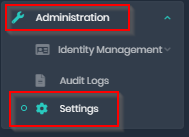
Select Agent Updates, then enable the option 'Enable automatic updates for agent'
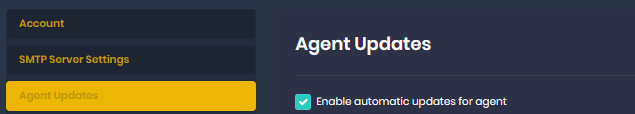
Once enabled, this can be monitored in the PstBackgroundWorker.log file. The lines to look for are:
2024-03-05T13:59:11|INFO |backgroundworker-7b9979d746-22gn7 |backgroundworker-7b9979d746-22gn7\root |10.31.3.32 | |T:10 |AgentUpdateRunnerBackgroundWorker | | || |Retrieving Agents to Update to Version 1.0.8830.18182
2024-03-05T13:59:11|INFO |backgroundworker-7b9979d746-22gn7 |backgroundworker-7b9979d746-22gn7\root |10.31.3.32 | |T:10 |AgentUpdateRunnerBackgroundWorker | | || |Maximum parallel agents [100] / Total active agents [68] => Free slots for next run [32]
2024-03-05T13:59:11|INFO |backgroundworker-7b9979d746-22gn7 |backgroundworker-7b9979d746-22gn7\root |10.31.3.32 | |T:89 |AgentUpdateRunnerBackgroundWorker | | || |Got 1 agents to update in this round.
2024-03-05T13:59:11|INFO |backgroundworker-7b9979d746-22gn7 |backgroundworker-7b9979d746-22gn7\root |10.31.3.32 | |T:89 |AgentUpdateRunnerBackgroundWorker | | || |PRE TOUPDATE HAS 1 items.