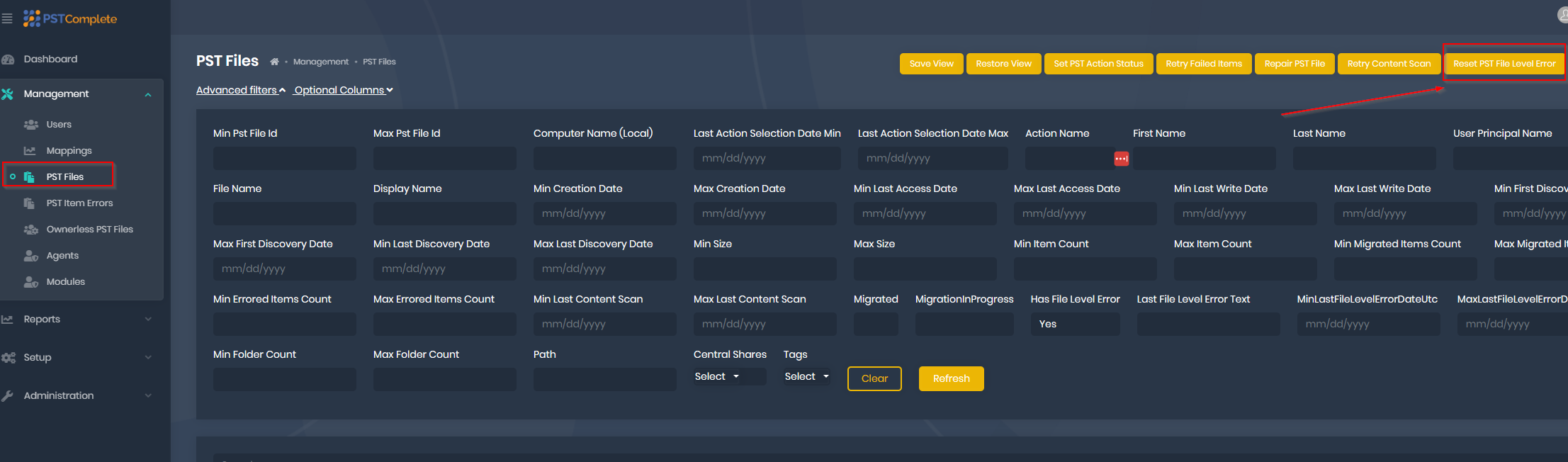ISSUE: The process failed to get the correct properties [ErrorQuotaExceeded]
Last modified:
Overview
When migrating user with many PST files that have combined size over 100GB into O365 mailbox or Archive mailbox, the ingestion task may exceed the maximum storage quota allowed by Microsoft.
Solution
PST file will show with following error:
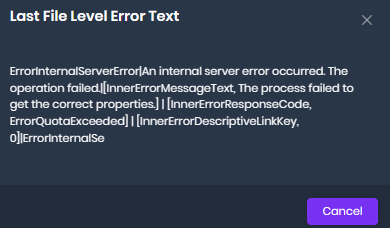
ErrorInternalServerError|An internal server error occurred. The operation failed.|[InnerErrorMessageText, The process failed to get the correct properties.] | [InnerErrorResponseCode, ErrorQuotaExceeded] | [InnerErrorDescriptiveLinkKey, 0]|ErrorInternalSe
1. If the target for migration is Primary mailbox then you need to enable online archive for user and configure MRM policies that will move data from Primary to Online archive mailbox.
2. If the target is Online archive, ensure Auto-expanding archives feature is enabled in the client's environment. Here is a Microsoft KB outlining the Auto-expanding feature.
Enable auto-expanding archiving - Microsoft Purview (compliance) | Microsoft Docs
PST Complete is retrying errors automatically once every 24 hours. If you need to reset error manually you can do it from the Management > PST Files > Reset PST File Level Error