INFO: Outlook registry keys changes/explanation
Last modified:
Overview
During migration of PST files, PST Complete migration agent can set Outlook registry keys to prevent users from changing or fully working with PST files.
Solution
Outlook registry keys changes can be configured by adding "Set Outlook Settings" step into migration workflow.
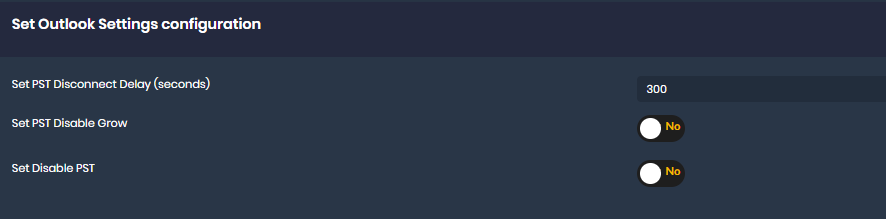
This step can configure following registry keys for outlook:
1. Set PST Disconnect Delay (seconds) - this registry key will release the file handle. It won't disconnect PST file from outlook.
HKEY_CURRENT_USER\SOFTWARE\Microsoft\Office\XX.0\Outlook\PST\PSTDisconnectDelay (DWORD 32-bit) = 300 (Decimal)
2. Set PST Disable Grow - prevent users from adding new data or content to an existing .pst file. User can still connect and read the pst file.
HKEY_CURRENT_USER\SOFTWARE\Microsoft\Office\XX.0\Outlook\PST\PSTDisableGrow (DWORD 32-bit) = 1
With the PSTDisableGrow, another registry key is set that allow Migration agent to work (write/delete) content to pst file once PSTDisableGrow is set.
Key name is "PSTDisableGrowAllowAuthenticodeOverrides"
HKEY_CURRENT_USER\SOFTWARE\Microsoft\Office\XX.0\Outlook\PST\PSTDisableGrowAllowAuthenticodeOverrides (DWORD 32-bit) =1
3. DisablePST - this registry key will prevent user from connecting PST file to outlook, which mean that user won't be able to read/work with pst file at all.
HKEY_CURRENT_USER\SOFTWARE\Microsoft\Office\XX.0\Outlook\DisablePST=2
Note: XX.0 relates to the version of Outlook. The registry keys are set for these versions of Outlook:
| Name | Version |
| Outlook 2003 | 11 |
| Outlook 2007 | 12 |
| Outlook 2010 | 14 |
| Outlook 2013 | 15 |
| Outlook 2016 and 365 | 16 |