ISSUE: Delete Shortcuts Primary step fails with error 'An internal server error occurred. The operation failed'
Last modified:
Overview
During the Delete Shortcuts Primary step, it will fail with the error below.
An internal server error occurred. The operation failed. [ProcessResult]
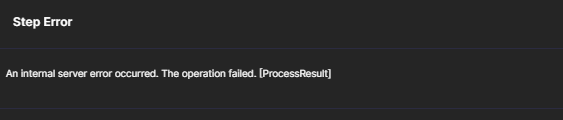
The exchange logs will show the error below:
ERROR|customer |10.100.200.14|T:1420|Execute_DeleteEVShortcutsPrimary |user1@mydomain.com ||8904 |dc23c671-1d45-45f2-8492-e8d4f57dcbd7| ||An error occurred during Shortcut Deletion in [Primary Mailbox] for user1@mydomain.com/8904
EXCEPTION: cloudficient.Common.Mail.EWS.ManagedApi.ServiceResponseException: An internal server error occurred. The operation failed.
at cloudficient.Common.Mail.EWS.ManagedApi.ServiceResponse.InternalThrowIfNecessary()
at cloudficient.Common.Mail.EWS.ManagedApi.MultiResponseServiceRequest`1.Execute()
at cloudficient.Common.Mail.EWS.ManagedApi.ExchangeService.InternalUpdateItems(IEnumerable`1 items, FolderId savedItemsDestinationFolderId, ConflictResolutionMode conflictResolution, Nullable`1 messageDisposition, Nullable`1 sendInvitationsOrCancellationsMode, ServiceErrorHandling errorHandling, Boolean suppressReadReceipt)
at cloudficient.Common.Mail.EWS.ManagedApi.ExchangeService.UpdateItem(Item item, FolderId savedItemsDestinationFolderId, ConflictResolutionMode conflictResolution, Nullable`1 messageDisposition, Nullable`1 sendInvitationsOrCancellationsMode, Boolean suppressReadReceipts)
at cloudficient.Common.Mail.EWS.ManagedApi.Item.InternalUpdate(FolderId parentFolderId, ConflictResolutionMode conflictResolutionMode, Nullable`1 messageDisposition, Nullable`1 sendInvitationsOrCancellationsMode, Boolean suppressReadReceipts)
at cloudficient.Common.Mail.EWS.ManagedApi.Item.Update(ConflictResolutionMode conflictResolutionMode, Boolean suppressReadReceipts)
at cloudficient.Common.Mail.EWS.EnterpriseVault.EVShortcutUnreadSuppressReadReceipt.ProcessItem(Item item, Folder folder)
at cloudficient.Common.Mail.EWS.ItemScanBase`1.d__18.MoveNext()
at System.Collections.Generic.List`1..ctor(IEnumerable`1 collection)
at System.Linq.Enumerable.ToList[TSource](IEnumerable`1 source)
at cloudficient.EVComplete.Module.Exchange.Executors.MigrationProcessSteps.Execute_DeleteEVShortcutsBase`2.<>c__DisplayClass15_0.b__0() in e:\_w\o\3\1\s\EV2O365.OnPrem.Exchange\Executors\MigrationProcessSteps\Execute_DeleteEVShortcutsBase.cs:line 111
at cloudficient.Common.SmartThreadPool.Internal.WorkItemsGroupBase.<>c__DisplayClass44_0.b__0(Object )
at cloudficient.Common.SmartThreadPool.Internal.WorkItem.ExecuteWorkItem()
2024-05-16T13:36:09|INFO |customer |10.100.200.14|T:1420|Execute_DeleteEVShortcutsPrimary |user1@mydomain.com ||8904 |dc23c671-1d45-45f2-8492-e8d4f57dcbd7| ||Finished: EVShortcut deletion in [Primary Mailbox] for user1@mydomain.com/8904
Cause
This occurs when the primary mailbox has reached the maximum capacity of 100GB's.
Solution
The customer will need to make room in the primary mailbox in order for the process to run successfully. Typically running a retention policy will move data to the online archive mailbox or manually moving data.
Note that moving shortcuts to the archive mailbox will require Cloudficient to run the process of deleting shortcuts from the archive mailbox once the initial workflow has completed.