ISSUE: Storage quota exceeded error for mailbox that has not reached quota
Last modified:
Overview
The error below occurs during the Mailbox Archive Migration step.
ErrorInternalServerError|An internal server error occurred. The operation failed.|[InnerErrorMessageText, Cannot save changes made to an item to store.] | [InnerErrorResponseCode, ErrorQuotaExceeded] | [InnerErrorDescriptiveLinkKey, 0]
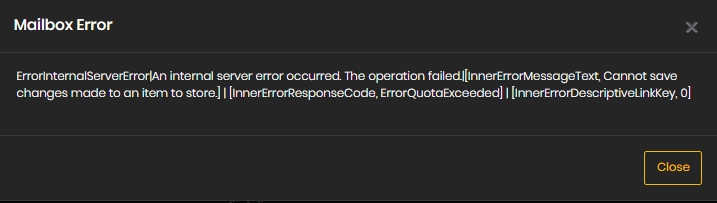
From the below powershell screenshot is it clear that mailbox has not reached its 50GB or 100GB limit (depending on the license type).
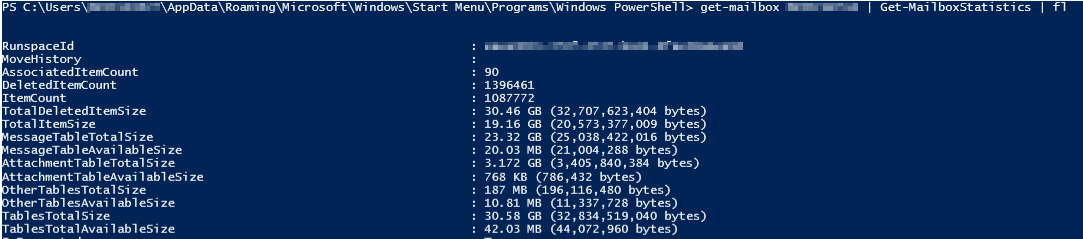
During the data migration, EVcomplete is migrating archived emails back to the folder where the shortcuts of those emails reside. This is temporarily creating duplicates as EVcomplete will first migrate archived emails and then delete the shortcuts.
If a folder contains more than 500,000 shortcuts in one folder, it will result in 1 Million items in this folder which will result in the ErrorQuotaExceeded error as Microsoft does not allow more than 1 Million items per folder.
Solution
You can check the folder size via powershell scripts in this article: Get-MailboxFolderStatistics (ExchangePowerShell) | Microsoft Docs
Below are a few possible solutions that can be performed by end user or customer.
1. Delete items that are shortcuts manually from a folder
2. Delete the shortcuts via powershell using following scripts: UserEcho agent workspace
3. Rename the folder (EVComplete then recreates original folder and continue migration into it)