ISSUE: PST Files show error 'More than one item in the processing folders or have failed'
Last modified:
Overview
When reviewing the PST Files section of the portal, files will show the following:
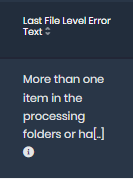
Cause
This generally indicates there are specific messages that have failed to process thereby halting the completion of the file.
Solution
We can see how many items have failed and make a determination on the next steps.
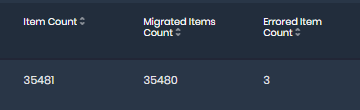
In this case, it failed on three messages so we can set the file status to "Do not migrate", then update the entry in the database so that the file will be deleted. The query to do this is below. Simply change the PstFileId.
update pstfilestatus set UploadFinishedOnUtc = GETUTCDATE() Where PstFileId=37119