HOW TO: request user Agent log files
Last modified:
Overview
PST migration is happening from the user computers/Workstation using PSTComplete migration agent. This agent is install directly in the end user machine.
Sometimes it may be necessary to troubleshoot migration or agent behavior for which the agent logs files are best.
Solution
To review end user agent log files, we need to first fetch them from the agent.
In order to do so you need to:
1. Navigate to Management > Agent view in PSTComplete UI
2. Search for the user/computer from which you need the log files
3. Select user/users
4. Click on "Agent Logs" on the top ribbon
5. Popup window will show where you can specify data range from which log files are required
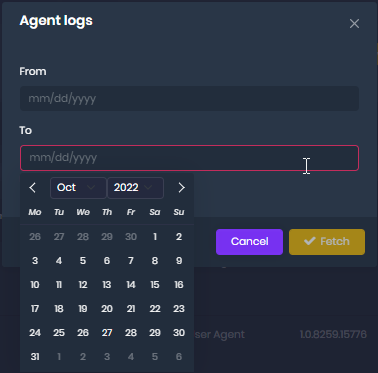
6. Define data range and click "Fetch" button.
7. Once the agent will receive command it will send required log file that will be store on our FTP.
NOTE: Agent need to be online in order to send log files.