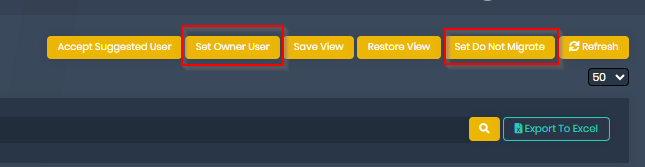HOW TO: Resolve Ownerless PST Files
Last modified:
Overview
When a migration shows the message "Wait for PST Owner Identification" workflow step, it indicates the discovery process found PST files that PSTComplete was not able to assign due to low ownership probability.
PSTComplete uses a built-in algorithm for deciding PST ownership. However, there are times when ownership cannot be determined thereby marking the PST files under the "Ownerless PST Files" view. For such files, manual intervention is required.
Solution
1. Find the user(s) under the Mapping Progress page that has the current status of "Waiting for PST Owner" and step status "Processing"
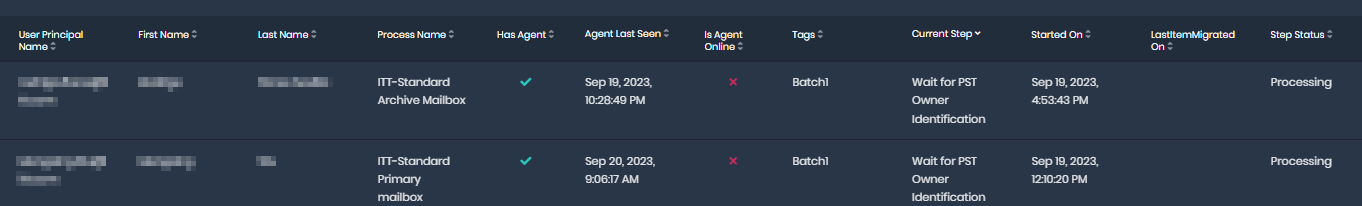
2. Navigate to Management > Ownerless PST Files page
3. Search by UserPrincipalName in the Search Bar
4. It will display a list of PST files that were discovered by users but are not automatically assigned
Below are the two options for dealing with these PST files: (All ownerless files for a user need to be resolved for the user to continue migration)
1. Assign the file(s) to the user, a different user, or a shared mailbox by using the "Set Owner User" button
NOTE: If the file is assigned to a different user, this user must have the migration agent installed and have access to the file.
2. Set the PST file to "Do not migrate" using the "Set Do Not Migrate" button