ISSUE: Error "Enterprise Vault is not running" during Mail archive migration step
Last modified:
Overview
During the EV migration step, the error below can be found in the admin portal.
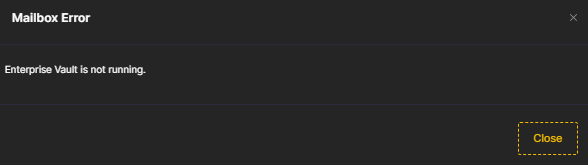
The EV module may log the following error in the logs:
MailArchiveExtractionWorker |19D06CB4D9921674D8C52553ADF703B041110000SVR-Vault ||8333 |4dfa5741-1fed-4942-979d-59b46c6c2382| ||System.Runtime.InteropServices.COMException: Enterprise Vault is not running.
EXCEPTION: System.Runtime.InteropServices.COMException (0x80040300): Enterprise Vault is not running.
at KVS.EnterpriseVault.Interop.IItem.Get(Int32 DetailLevel)
at cloudficient.Common.EnterpriseVault.MailArchive.GetSectionList(IItem item)
at cloudficient.Common.EnterpriseVault.JournalArchive.GetItemType(IContentManagementAPI evAPI, String archiveId, Guid idTransaction, IList`1& contentSections)
at cloudficient.Common.EnterpriseVault.JournalArchive.ExtractEVItemInternal(IContentManagementAPI evAPI, String archiveId, Guid idTransaction)
at cloudficient.Common.EnterpriseVault.MailArchive.ExtractEVItem(String evHost, String archiveId, Guid idTransaction)
at cloudficient.EVComplete.Module.EnterpriseVault.ExtractionWorkers.MailArchiveExtractionWorker.ProcessItemExtract(Guid itm, ConcurrentBag`1 aborted, Guid state, StagingArea stagingArea) in E:\_w\o\1\11\s\cloudficient.EVComplete.Module.EnterpriseVault\ExtractionWorkers\MailArchiveExtractionWorker.cs:line 314
Solution
Confirm the EV services are running.
1. If all EV Services have stopped, the issue may be caused by low disk space. The EV Admin Service writes a warning message to Windows Application Log if 95% of disk space is used. If 99% of disk space is used, all EV Services will stop.
Details can be found in the following article from Veritas: https://www.veritas.com/support/en_US/doc/122185187-122185191-0/v11738504-122185191
2. If the EV Storage Service is not running and all other services are running, this generally is caused by low disk space or unavailability, even if only one partition is affected.
- Check disk space on a Vault Store partition.
If there are several partitions, check disk space on all of them. - Check if partition location (folder on disk) is available. EV Storage Service checks the Vault Store partitions, after starting. If even one partition location is not available, e.g. can not be reached for whatever reason, EV stops the Storage and Task Controller services.
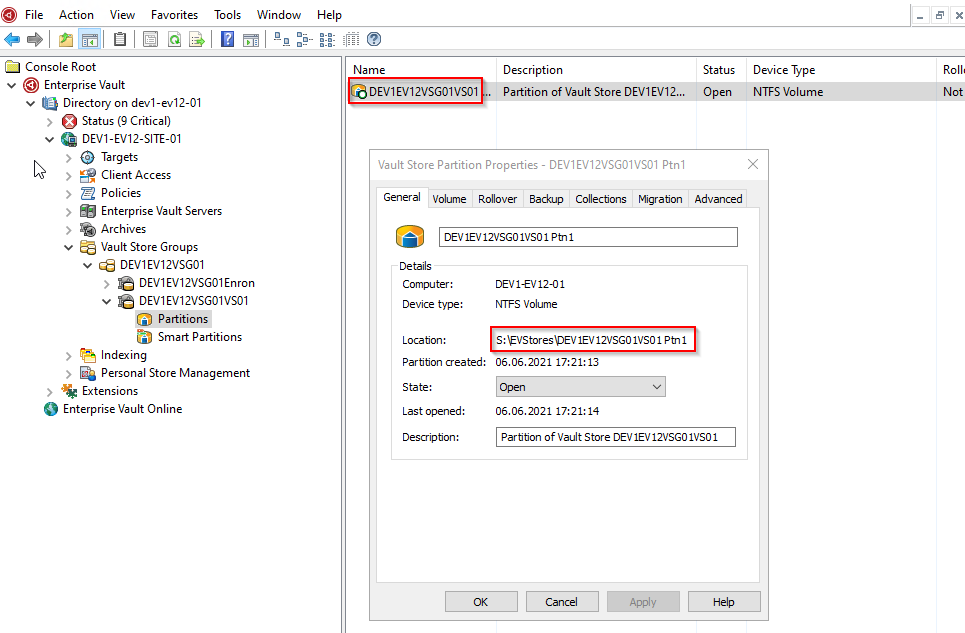
- Details can be found in the following article from Veritas:
https://vox.veritas.com/t5/Enterprise-Vault/Enterprise-vault-storage-service-keeps-stopping/td-p/775501
Reasons for full disk space
A closed partition may increase in size and needs to be backed up due to the following reasons:
- Deletion
Enterprise Vault modifies the partition if users delete items from their archives. - Storage Expiry
Enterprise Vault deletes items from archives when their Retention Periods expire. - Collections
The Enterprise Vault Collector continues to run on a closed partition. Collections are required on closed partitions because the collection process removes temporary files that are created when users view archived items. - Pending Items
Items that are in a pending state before the partition is closed, result in writes to the closed partition.
If a closed partition is likely to be modified, it is recommended to perform regular backups of the closed partition.
If a closed partition is never modified, regular backups are not required. It is sufficient to perform a final backup of the partition and then remove the partition from a backup routine.