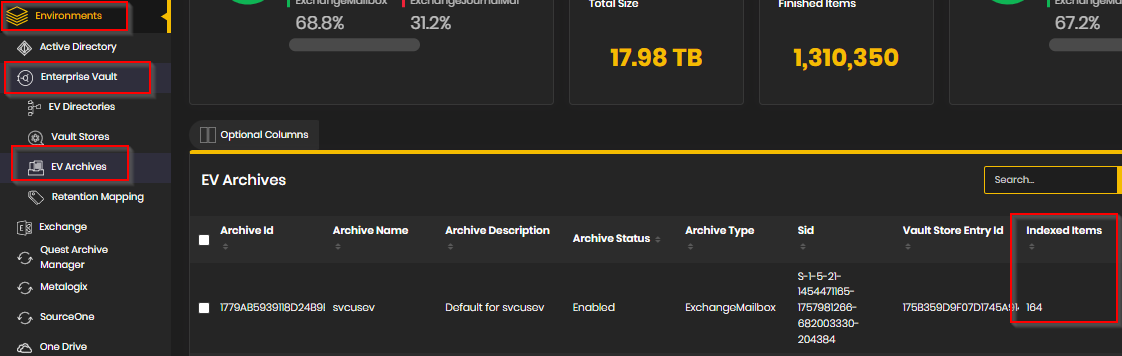HOW TO: handle the step message 'Archive with 0 Items'
Last modified:
Overview
During the Mail Archive Migration step, it will stall and show a status of 'Archive with 0 Items' as shown below.
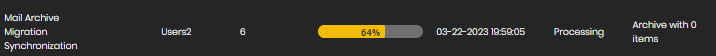
It indicates that during the scan of the user archive, it has determined there are no items and therefore waiting for user intervention to skip the step. Before skipping, it is best to verify by looking at the number of indexed items for this user in the portal.
Browse to Enviornements> Enterprise Vault > EV Archives and search for the user. If the Indexed Items column shows zero, the step can be skipped. If the value is greater than zero, contact the customer to have them confirm the item count for the archive. They can easily find this by using the Vault Store Usage report.