ISSUE: Mail Archive Migration step error 'MaxAllowedFailedItems'
Last modified:
Overview
The error below may occur during the Mail Archive Migration step:
Failed items [337] > MaxAllowedFailedItems setting [100]. Can not finish. (Failed Extraction: 0 | Failed Ingestion: 337)
Note: this can also occur during the Extraction process from EV. The error will instead show a value for "Failed Extraction". If this is the case, see the note at the end of this article.
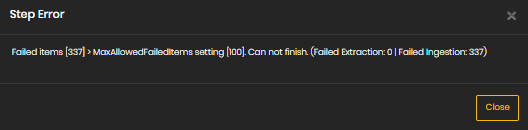
When reviewing the Failed Archived Items list under the Archive Progress section, the error observed is:
Item was not processed as a result of a previous error
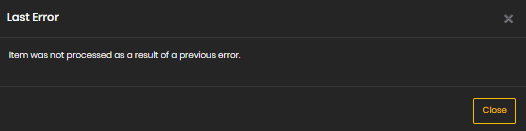
The cause of this error in the UI is due to the threshold of the workflow step configuration has been exceeded. In this case, the 'MaxAllowedFailedItems' of 100. Before modifying this setting, it is recommended to review the issue further.
As an example, reviewing the Exchange backend logs, the following lines can be found:
|Ingest`1 |user1@mydomain.com ||637 |78ef5ff9-f900-421d-b8cb-3aa754185f7e|1 ||[20be4562-919b-722c-e225-c3412b6a6c31] Error for item: ErrorTimeoutExpired|The request timed out.|
2023-03-17T00:22:04|WARN |192.168.21.254|T:881|Ingest`1 |user1@mydomain.com ||637 |78ef5ff9-f900-421d-b8cb-3aa754185f7e|1 ||[1157d92e-f48f-44e4-dc32-fcd3e2b681c1] Warning Received for: Item was not processed as a result of a previous error.
This is one example of an error that can occur causing a message to fail to be extracted and/or ingested.
Solution
The failed items should be checked first to confirm there is an issue with them. If there was an environmental issue that was temporary, the steps below should be followed to retry the process. If the failed items are terminal failures, then the errored step can be skipped.
Select the user in the Onboarding Process page and choose the option 'Retry Failed Ingestion' OR select all the failed items under the Archive Progress page and select 'Retry Failed Ingestion Items'.
Monitor the progress.
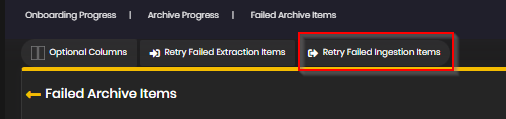
Note: for the scenario where this occurs while Extracting the data from EV, the solution is the same, except the option to choose is 'Retry Failed Extraction Items'.