ISSUE: Mailbox Move step fails with error ‘AADSTS50055: The password is expired.’
Last modified:
Overview
When the Mailbox Move step begins, it immediately fails with the error below:
Execute_HYBRID_MoveMailboxToO365: An error occurred during Exchange Online Powershell | AADSTS50055: The password is expired. Trace ID: ec0aea47-db14-4612-a625-3a7e6bc17300 Correlation ID: 30350da4-5d66-47d5-808f-2b31a298e048 Timestamp: 2023-06-19 12:13:24Z | Result: Not received [ProcessResult]
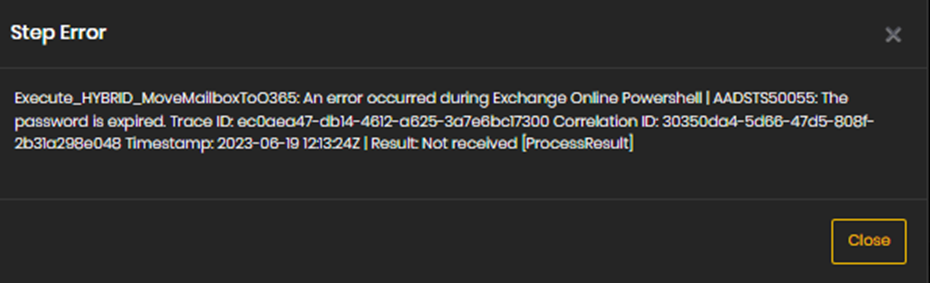
The backend Exchange logs will show the account that has the expired password:
|ERROR| |192.168.150.254|T:223|PsBaseWrapper |user1@mycompany.com ||249 |f4730bfc-fce2-4272-8a65-c1b208bae306| ||Initialization failed for _svc_cf_o365exadmin@mycompany.onmicrosoft.com|ExchangeOnlineV2
EXCEPTION: System.Management.Automation.RuntimeException: AADSTS50055: The password is expired.
Trace ID: 4af30988-6d65-4917-a224-23a686f95f00
Solution
The password needs to be reset for the account listed in the error above and then updated in the Credential Manager. The following article has steps for this: https://support.cloudficient.com/knowledge-bases/2/articles/114-how-to-use-the-credential-editor-to-update-service-account-passwords