ISSUE: The server could not be contacted for "Set Outlook Settings" step
Last modified:
Overview
Workflow step "Set Outlook Settings" may fail with the following Step Message visible under Mapping Progress page.
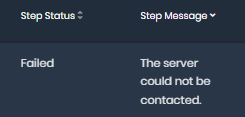
Following error can be see in the USER AGENT log file:
2023-09-19T11:44:06|ERROR|P:15940|T:19 |SetOutlookRegistryValuesCommandExecutor|2f9f9bb1-ef89-4fbb-899f-a6ff6e12c472|92c1f944-11b7-4034-b4ae-0a46426b0dbb| System.DirectoryServices.AccountManagement.PrincipalServerDownException: The server could not be contacted. System.DirectoryServices.AccountManagement.PrincipalServerDownException: The server could not be contacted.
---> System.DirectoryServices.Protocols.LdapException: The LDAP server is unavailable.
at System.DirectoryServices.Protocols.LdapConnection.Connect()
at System.DirectoryServices.Protocols.LdapConnection.SendRequestHelper(DirectoryRequest request, Int32& messageID)
at System.DirectoryServices.Protocols.LdapConnection.SendRequest(DirectoryRequest request, TimeSpan requestTimeout)
at System.DirectoryServices.Protocols.LdapConnection.SendRequest(DirectoryRequest request)
at System.DirectoryServices.AccountManagement.PrincipalContext.ReadServerConfig(String serverName, ServerProperties& properties)
--- End of inner exception stack trace ---
at System.DirectoryServices.AccountManagement.PrincipalContext.ReadServerConfig(String serverName, ServerProperties& properties)
at System.DirectoryServices.AccountManagement.PrincipalContext.DoServerVerifyAndPropRetrieval()
at System.DirectoryServices.AccountManagement.PrincipalContext..ctor(ContextType contextType, String name, String container, ContextOptions options, String userName, String password)
at System.DirectoryServices.AccountManagement.PrincipalContext..ctor(ContextType contextType)
at System.DirectoryServices.AccountManagement.UserPrincipal.get_Current()
at cloudficient.PSTComplete.Agent.Common.Execution.MAPI.SetOutlookRegistryValuesCommandExecutor.ExecuteInternalAsync(CommandDto envelope, SetOutlookRegistryValuesCommand command, CommandQueueItem commandQueueItem, CancellationToken cancellationToken) in E:\_w\o\2\3\s\cloudficient.PSTComplete.Agent.Common.Execution.MAPI\SetOutlookRegistryValuesCommandExecutor.cs:line 58
System.DirectoryServices.Protocols.LdapException: The LDAP server is unavailable.
at System.DirectoryServices.Protocols.LdapConnection.Connect()
at System.DirectoryServices.Protocols.LdapConnection.SendRequestHelper(DirectoryRequest request, Int32& messageID)
at System.DirectoryServices.Protocols.LdapConnection.SendRequest(DirectoryRequest request, TimeSpan requestTimeout)
at System.DirectoryServices.Protocols.LdapConnection.SendRequest(DirectoryRequest request)
at System.DirectoryServices.AccountManagement.PrincipalContext.ReadServerConfig(String serverName, ServerProperties& properties)
Solution
This is just temporary error when agent cannot contact the Domain Controller server.
Select affected user on the Mapping Progress page and click "Restart" on the top ribbon:
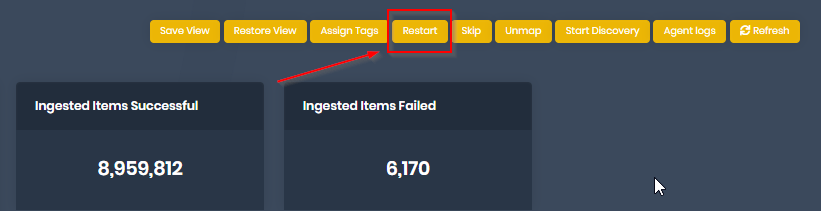
NOTE: if all the users in the migration failing on the same error, then customer need to check if there is internal issue with Domain Controller.