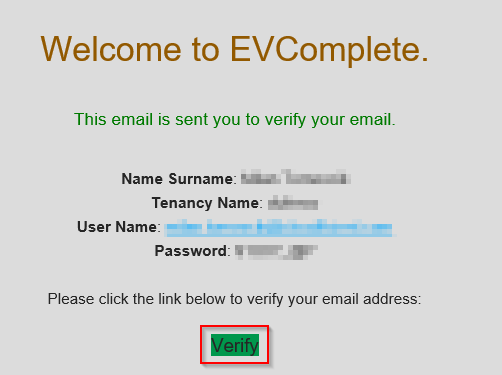HOW TO: Add user access to EV complete tenant
Last modified:
In order to grant access navigate to:
1. EV complete tenant dashboard > Administration > Users

2. From there select " Create New User"

3. Fill up mandatory fields for the user account
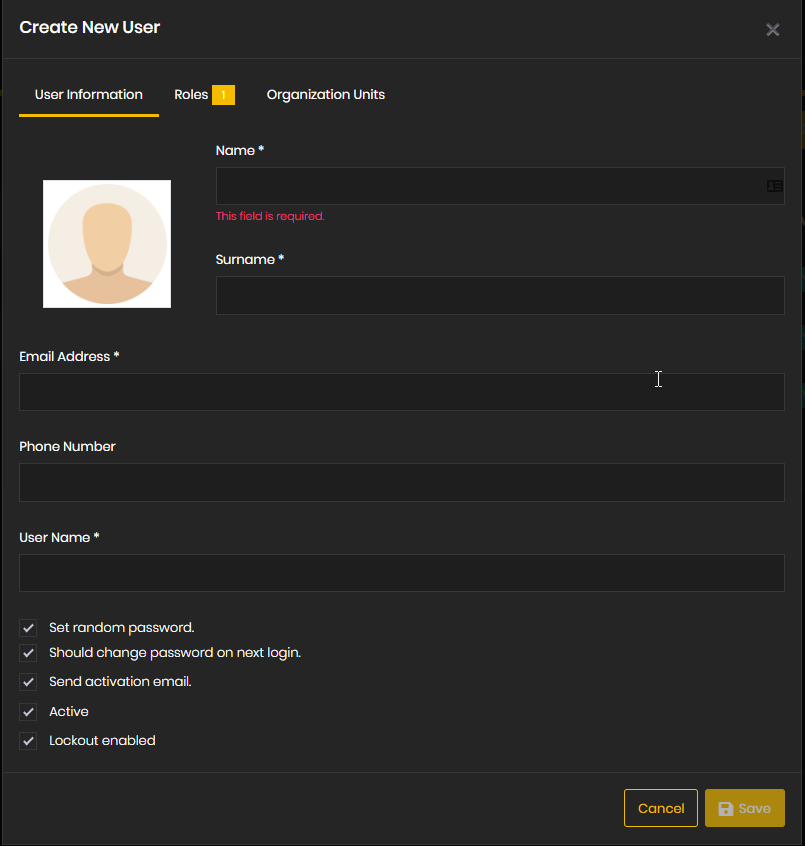
4. Select what Role will be assigned to user and click "Save"
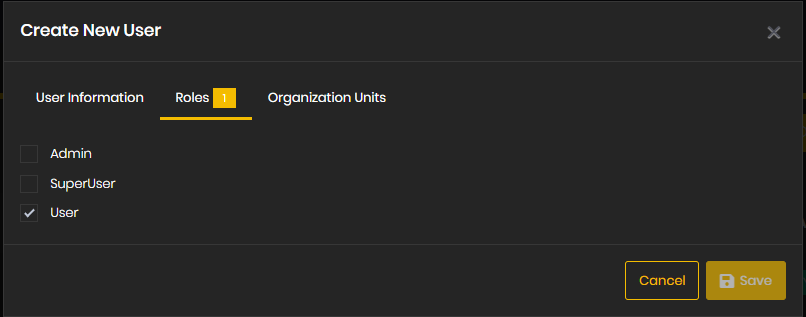
Welcome email will be send to user with temporary password. User need to verify email address and will be prompted to change their password.