ISSUE: Configure message size limit failed on Powershell error
Last modified:
Overview
During Configure message size limit step you may get following PowerShell error:
"O365_AdjustAllowedMessageSize Phase 1: An error occurred during ExchangeOnline Powershell |
Exception message 1: The term 'Set-Mailbox' is not recognized as the name of a cmdlet, function, script file, or operable program. Check the spelling of the name, or if a path was included, verify that the path is correct and try again.Exception message 2: The term 'Set-Mailbox' is not recognized as the name of a cmdlet, function, script file, or operable program. Check the spelling of the name, or if a path was included, verify that the path is correct and try again.Exception message 3: The term 'Set-Mailbox' is not recognized as the name of a cmdlet, function, script file, or operable program. Check the spelling of the name, or if a path was included, verify that the path is correct and try again. | Parameters: [upn, Hassim.Coleman@standardbank.co.za] [maxReceiveSize, 40mb] [maxSendSize, 40mb] [ProcessResult]"
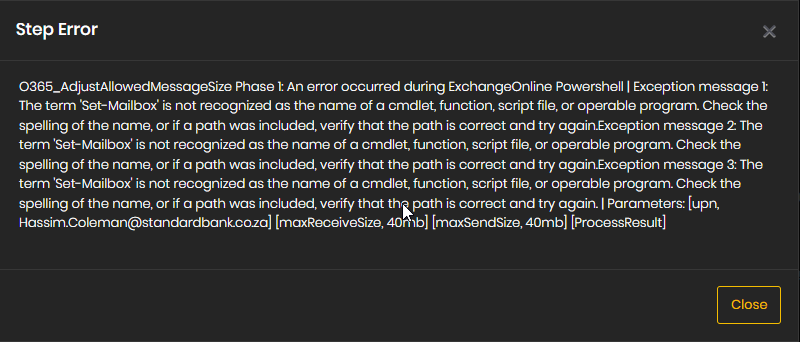
This error means that powershell module failed during set up of mailbox for MaxSend,MaxReceive size limits on user mailbox.
Solution
Restart of the Exchange module on the Bridgehead servers is required:
Step 1:
- In EVcomplete console navigate to OnPrem > Modules
- Select the action menu (···) for Exchange module
- Click Restar
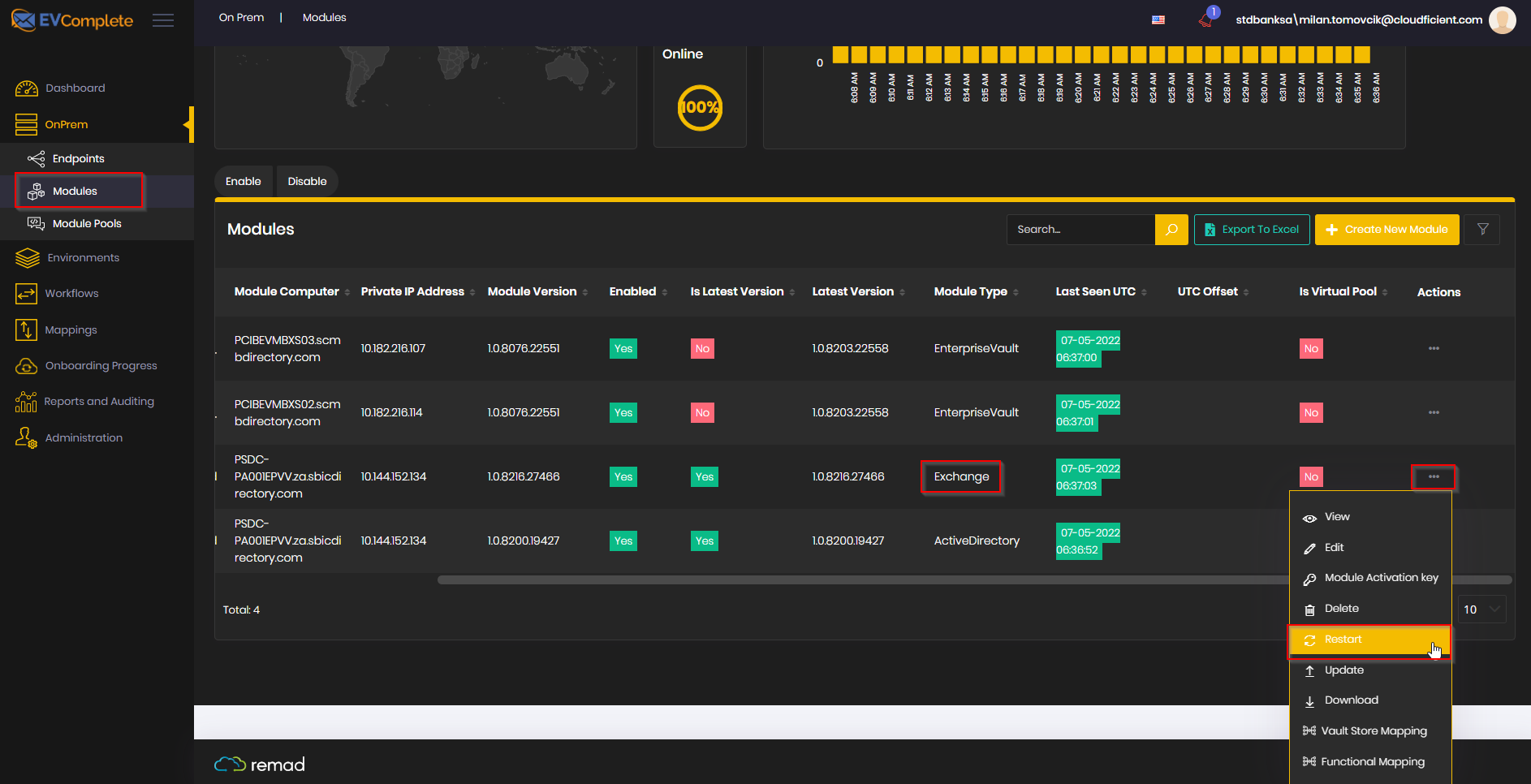
Step 2:
- Go back to Onboarding Progress
- Locate users with that error
- Restart the failed step