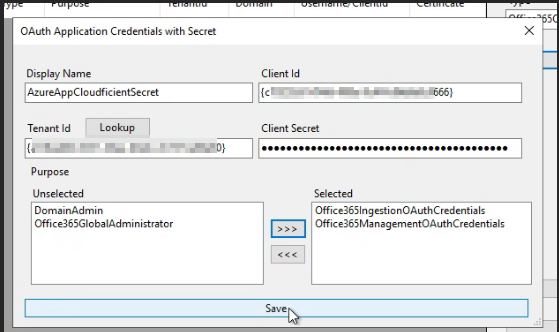ISSUE: Step error message 'A configuration issue is preventing authentication'
Last modified:
Overview
When reviewing the status of current mappings, you may notice they all are in a failed state under the Step Message Error column. The error shows:
A configuration issue is preventing authentication - check the error message from the server for details. You can modify the configuration in the application registration portal. See https://aka.ms/msal-net-invalid-client for details. Original exception:
The issue here is the error is not complete. The entire error can be found in either the Managment_exch.log or PSTAgentHTTPAPIHost.log files. The useful part of the error is:
The provided client secret keys for app 'c10232d1-tttt-999e-7cf7-fd9e8e8c9000' are expired.
Solution
Since the App Registration client secret has expired, the customer will need to either extend the current key or create a new one. If extending the current key is an option, simply do that and restart all the services.
If a new one is created, it will need to be updated within the Credential Manager on the Bridegehead server.
Browse to: \Program files\cloudficient\pstcomplete\credentialmanager and launch it
In the UI, modify the Client Secret. Once updated, restart all the Services.