HOW TO: Configure Central Agent
Last modified:
Overview
Many customers may have network shares that are used by multiple users. Therefore, it's not best to scan them via the User Migration agent.
For this situation, PST Complete has a component called "Central Agent" which is used for scanning network shares from the Bridgehead server.
Requirements
- The service account running the Central Agent service needs to have read/write/delete rights to the network shares in scope.
- The service account needs to be a local admin on the Bridgehead server.
Configuration
Configuration is performed from the PST Complete UI.
1. Navigate to Setup > Central Shares
2. Select "+ New Central Share"

3. Configure UNC share path in scope.
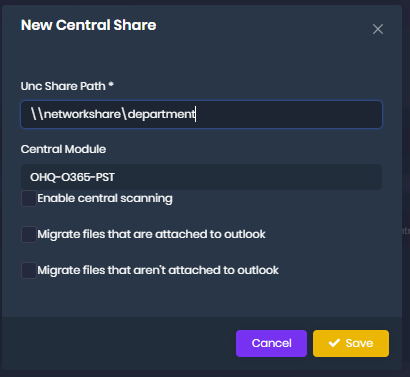
4. Save
NOTE: if there are multiple network shares in scope, each needs to be added separately.