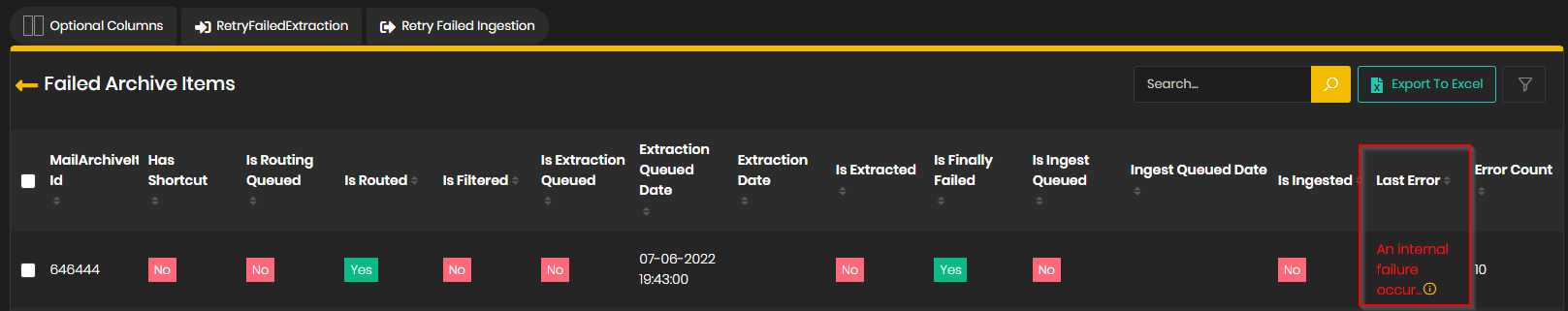HOW TO: Check failed items individual errors
Last modified:
When some items failed exporting from EV or ingestion into O365 mailbox you may want to check why those items failed.
In order to check error messages for individual items you must:
1. navigate to Onboarding Progress > Archive progress page
2. Search for the user you want to check in the Search Bar
3. Click on the ( ··· ) under "Actions" column
4. Select "Failed Archive Progress Items"

From there you will be redirected to "Failed Archive Items" page where you can check individual errors under "Last Error" column.