HOW TO: Redirect migration to Archive mailbox
Last modified:
Overview
When items being migrated to O365 Primary mailbox it may happen that there is no enough space to complete migration of all user archived data. In that case it's best to migrate rest of the items to Online Archive.
Requirements
1. Online Archive in O365 needs to be enabled
2. Migration mapping need to be created
3. Migration target needs to be Primary mailbox
4. Current step needs to be "Mail Archive Migration Synchronization"
Solution
To change migration target for the user/users:
1. navigate to Onboarding Progress > Archiving Progress page
2. Select users for which you want to change migration target
3.Click "Redirect Items to Archive"
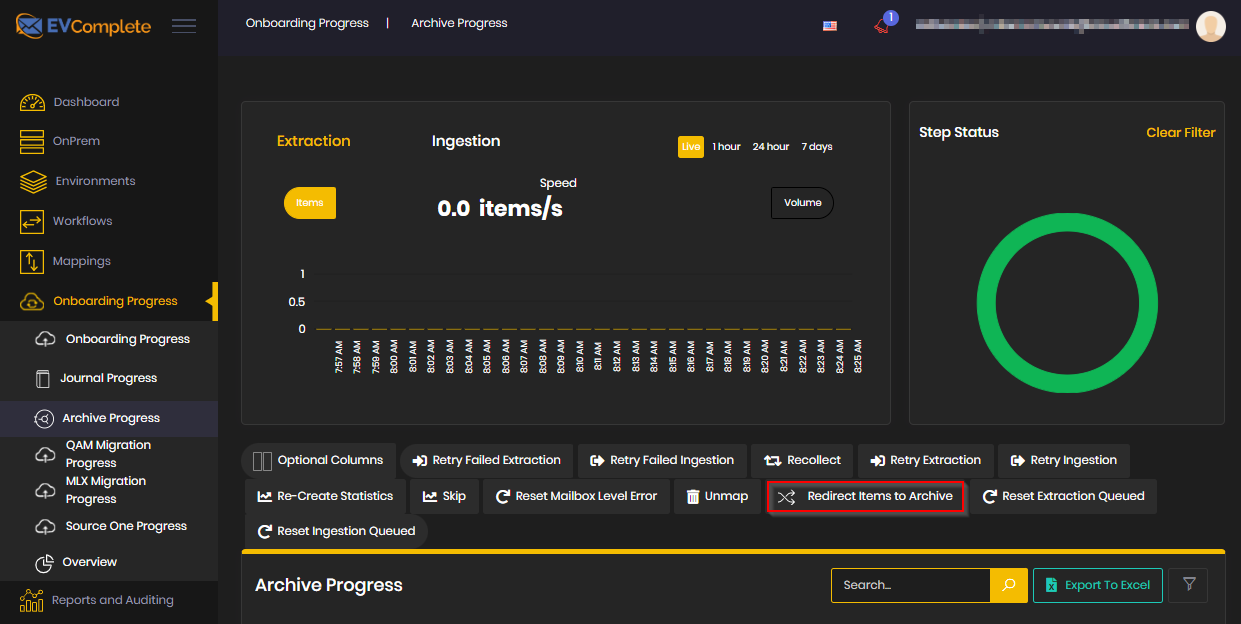
After that all not yet migrated data (delta) will migrate to user Online Archive Mailbox.