HOW TO: Change target mailbox during migration
Last modified:
Overview
When migrating items for users, especially shared mailboxes, you may reach the mailbox quota size due to amount of data in the EV archive. If customer don't want to license shared mailbox or enable archive auto expanding for user Archive mailbox you may need to direct migration of items to new mailbox/shared mailbox.
Solution
In order to change target mailbox during migration you need to:
1. go to Onboarding Progress > Onboarding progress screen
2. select user for whom you want to change target mailbox
3. click on "Pause"
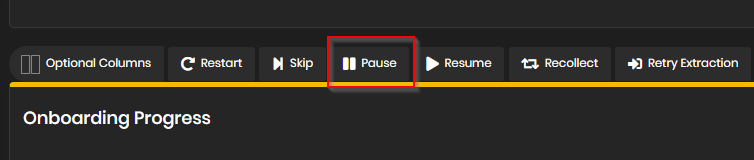
4. now go to SQL database for customer and execute following update query with expected values:
UPDATE Mailboxes SET UserPrincipalName='NEW MAILBOX UPN', PrimarySmtpAddress='NEW MAILBOX SMTP ADDRESS' WHERE UserPrincipalName='OLD MAILBOX UPN'
5. go back to Onboarding Progress > Onboarding progress screen
6. select user that has new target mailbox
7. click on "Resume"
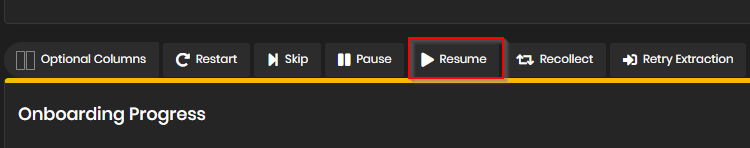
All the remaining items (Delta) from EV archive will start migration to new target mailbox.