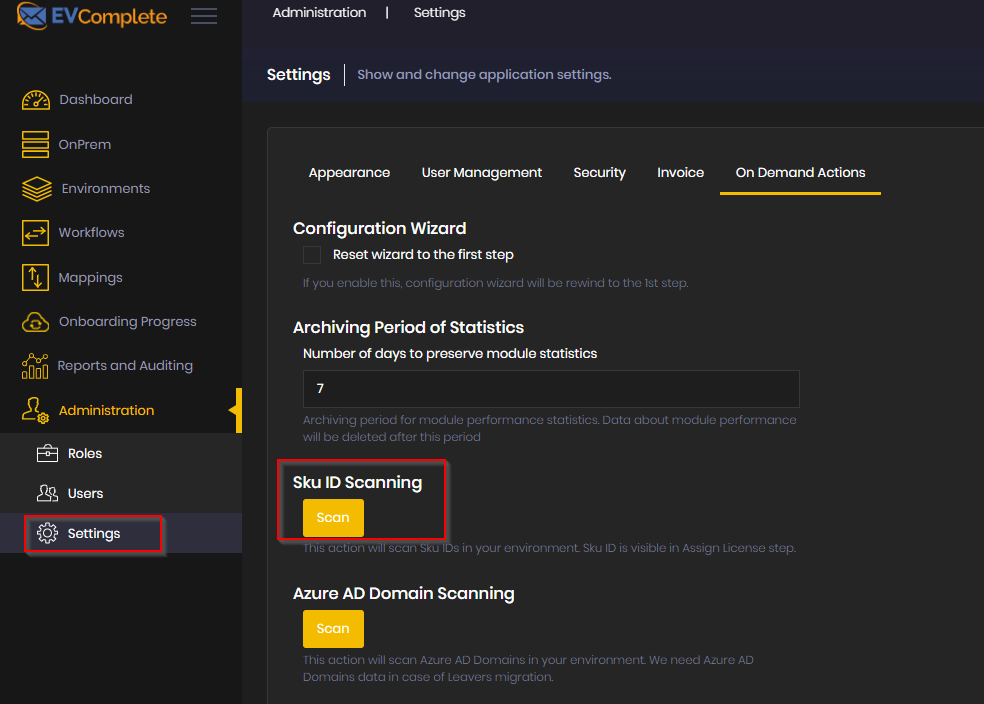HOW TO: Get list of SKU IDs from customer tenant
Last modified:
Overview
When performing leavers migration, it's important to have list of customer license SKUId to select which one will be used for leavers migration.
Requirements
before we can synchronize SKUids from customer tenant these requirements need to be met:
1. Exchange Module need to be installed
2. Credential editor need to be populated with Exchange Admin account and O365 Admin account that have required permissions/roles assigned
3. Exchange Environment need to be created and configured in Complete UI
4. Azure AD Domain Scanning need to be executed
Solution
To populate list of SKUid that can be then visible in Assign License workflow step, you need to:
1. Go to Administration > Setting screen
2. Select "On Demand Actions" tab
3. Click on SCAN button under "Sku ID Scanning" section