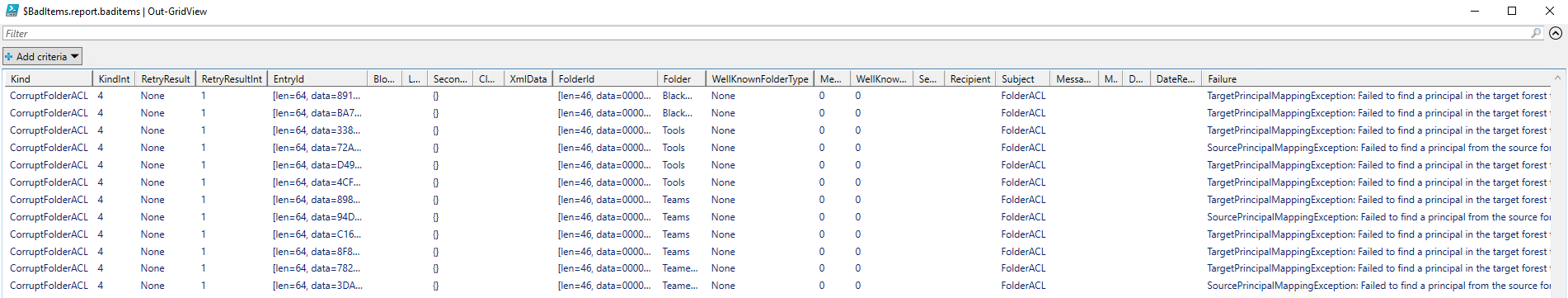HOW TO: Get the total count and Kind of BadItems for failed Move Request
Last modified:
Overview
A common bad practice when it comes to migrating mailboxes, is to set the badItem limit to 50,100, 200 etc, and keep incrementing until Resume-MoveRequest finally works.
When you do this, you’re blindly accepting large data loss, without knowing exactly what kind of items are corrupt.
Here is a simple way to determine the total number of bad items, and exactly what type/kind the bad items are.
Solution
1. Connect to Exchange Online or open Exchange Management Console
"Connect-ExchangeOnline"
2. Export move request statistics to xml file:
"Get-MoveRequestStatistics -Identity user@contoso.com -IncludeReport | Export-CliXML C:\YourLocation\FileName.xml"
3. Import the previously exported data and store it as variable:
"$BadItemsReport = Import-CliXML C:\YourLocation\FileName.xml"
4. Review the total number of Bad Items
"$BadItemsReport.report.baditems.count"
5. Get the full report of baditems and kind of baditems
"$BadItemsReport.report.baditems | Out-GridView"
This will give you full report with many columns that can be useful for understanding of failed items.