HOW TO: Add view only user access to EV Complete tenant
Last modified:
This is the "baseline" limited access version of Permissions, obviously a User can request more access or even only access to the Dashboard.
Create a new Role that will be assigned to the User.
1. EVComplete tenant Dashboard > Administration > Roles.
2. Create a new Role. Example Name : XYZ operator.
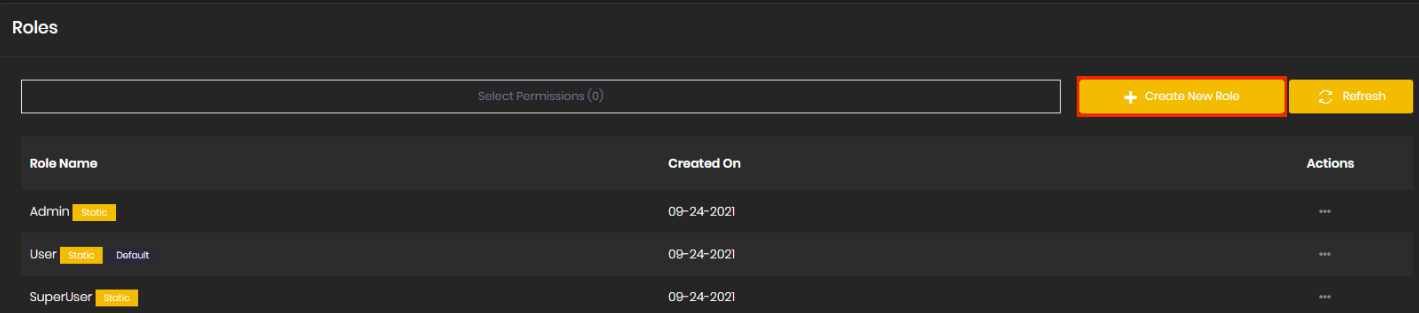
4. Switch over to the Permissions Tab and make sure everything is unticked besides Pages,
Archive Progress with Details directly beneath it and Dashboard.
Add a tick to Mail Archives Finished , Onboarding Progress and Overview without any sub category checkboxes.


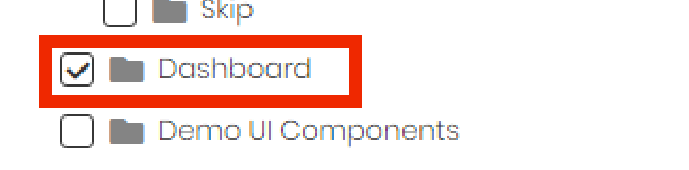

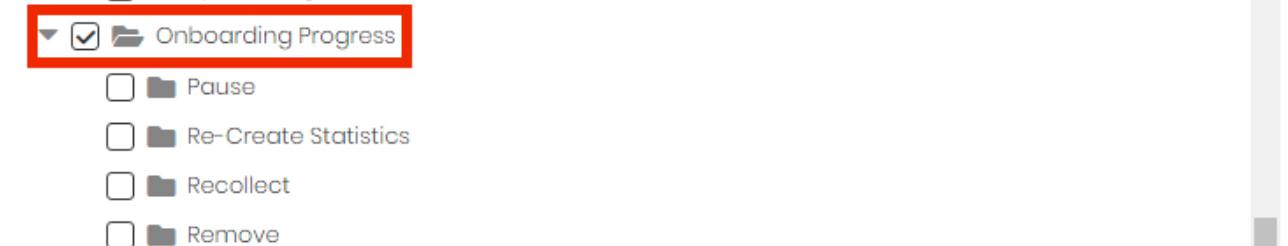

Once all these Permissions have been set, click the save button.
From here go to Administration > Users and edit the Account of the person the User Access Role supposed to be assigned to.
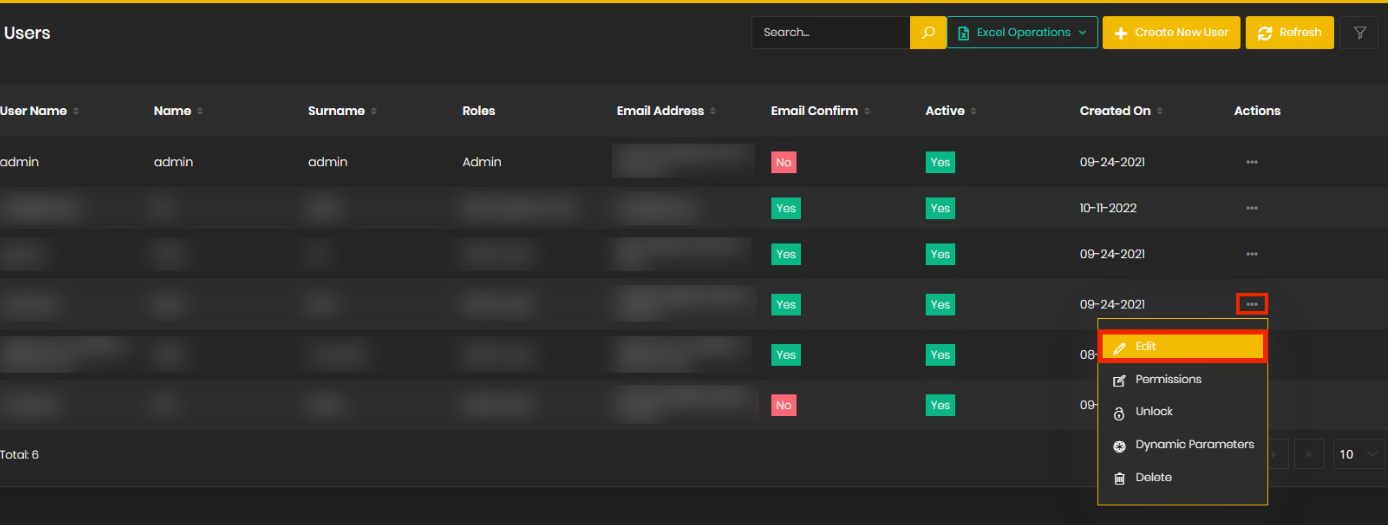
Last step is switching to the Roles tab and assigning the Role to that user.
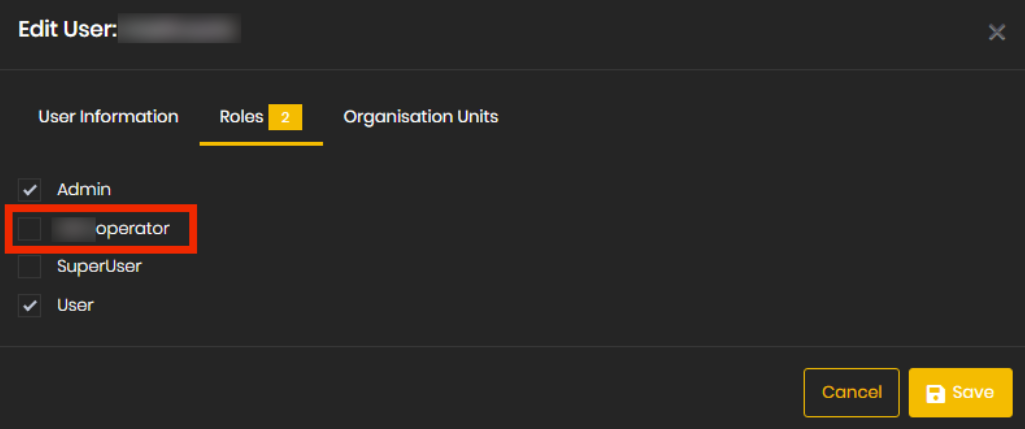
From there the User should now be able to see the Dashboard and Onboarding Progress tab, without being able to launch any Mappings or mess with any settings.